Can your System Restore bring back deleted files? For anyone, dealing with lost files can be a major headache. It’s an unwanted interruption to your workflow, whether you unintentionally erased a crucial document or lost data due to a hardware malfunction.
In case you ever have such an experience, System Restore could be among the first things that spring to your mind to help restore your system to a previous version. You can read this post further to answer the question, will System Restore recover deleted files?
Will System Restore Recover Deleted Files?
No. Your files cannot be recovered using System Restore.
What System Restore Can Do?
Since System Restore cannot recover deleted files, what can it do? A system restore point is created by taking a snapshot of the Windows registry, installed applications, system files, and system settings. Does System Restore delete files? No, it does not. It leaves your file untouched.
Thus, System Restore only modifies Windows updates, system files, and system configurations. It can be used to undo any damaging system changes in case there’s a malfunction or any other type of problem through the Shadow Copy functionality. For example, if your system update went wrong or a file is compromised, System Restore can roll the Windows OS and system file to a previous version before the malware attack.
Shadow copy is a feature of Microsoft Windows that allows backup copies to be made of volumes or files even while they are being used, hence your system files are safe. Any personal files, such as emails, documents, music, videos, and photos, won’t be affected.
To put it simply, System Restore’s goal is to return your computer to its optimal state or its typical operating condition. This is done by creating restore points from time to time.
How Do Restore Points Work?
Your computer periodically generates restore points, thanks to a feature called System Protection, which is used by System Restore. This feature allows you to go back in time and get your computer back to how it was when you wanted to undo certain unwanted system changes. It works like an ‘undo’ system – feels like you are Ctrl+Z-ing your system. However, this improves your chances of allowing Windows restore files.
How Do I Recover Permanently Deleted Files From My Computer?
Will System Restore recover deleted files? Since the answer is negative, if you have come into retrieving permanently deleted files, you may require data recovery software for help – the ONERECOVERY file recovery tool by TinyFrom is a good choice.

While System Restore cannot retrieve deleted files, ONERECOVERY offers a potent data recovery solution for even permanently deleted files. With robust scanning features and disc partition recovery support, ONERECOVERY is one of the top choices for Windows restore files. Its practical method retrieves misplaced, erased, or damaged files from various devices including Mac, and Windows computers, and hard drives.
Unlike System Restore, ONERECOVERY ensures the safe retrieval of deleted data, making it an indispensable tool for recovering lost files. You can recover lost data from the computer in some easy-to-follow steps:
- On Windows, download and launch ONERECOVERY.
- Choose a location to begin data recovery.
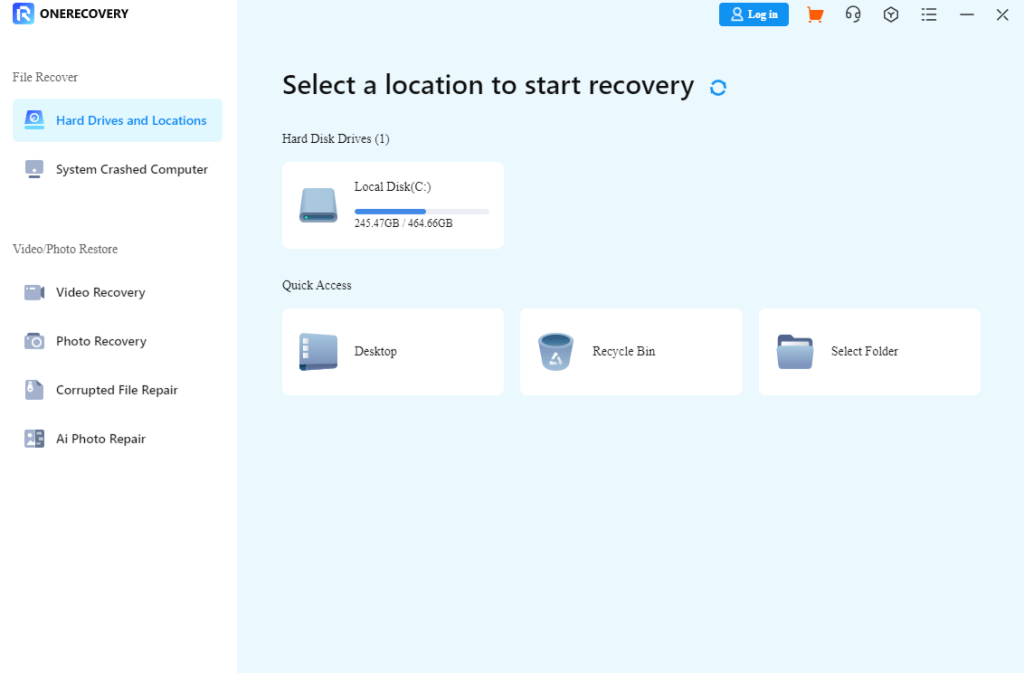
- Examine the information that is saved on your device and include the lost data. Here, your data will experience the quick scan mode (which retrieves lost files quickly) and the deep scan mode to run concurrently, this helps to find all lost files thoroughly.
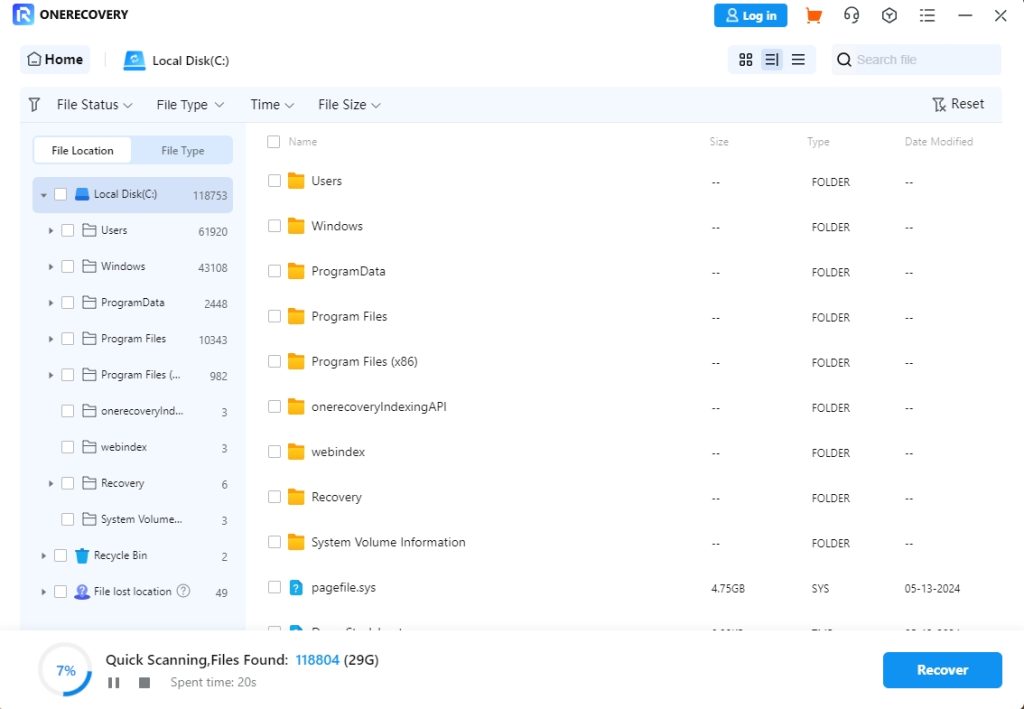
- You can check the accuracy of the result by previewing the recoverable data after scanning.
- To recover the document once you have located the correct document or document folder, click the “Recover” button.
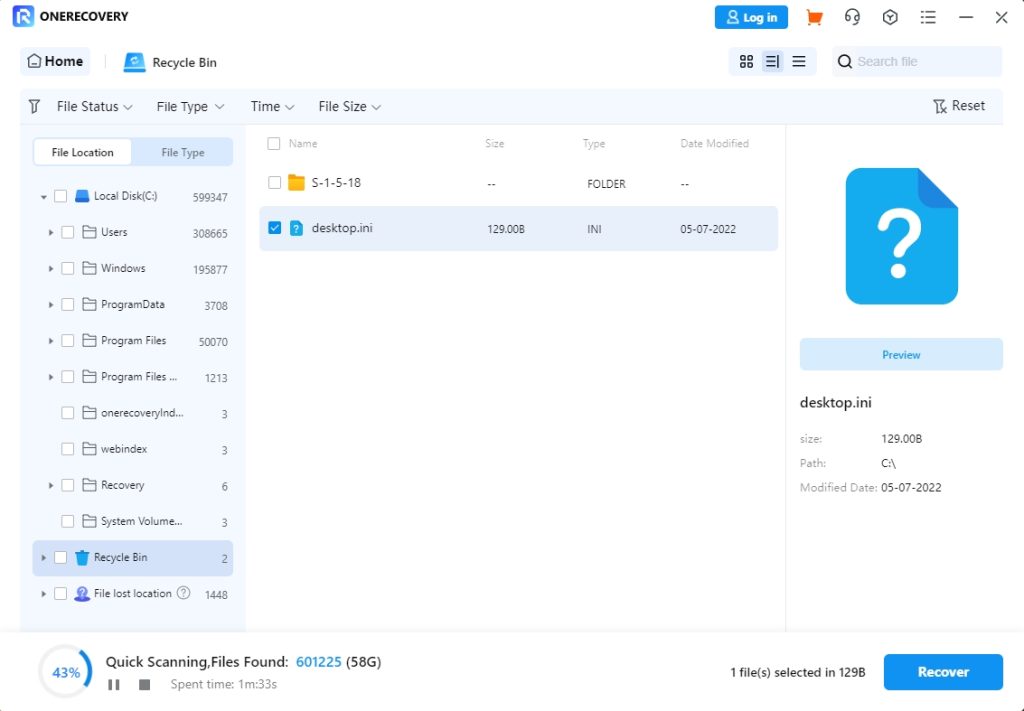
There you have it! The ONERECOVERY data recovery tool assists you in recovering important deleted data from unintentional and permanent deletion.
Further Reading: How To Manually Activate System Restore?
Since we have discovered that System Restore is used to create restore points for your computer, this section will show how you can manually activate System Restore to create a restore point on your system.
👉To create a new restore point:
- Step 1: Open the Start Menu.
- Step 2: Type ‘system restore’.
- Step 3: Select ‘Create a restore point’ from the options displayed.
- Step 4: Select ‘Create’ at the bottom of the ‘Protection Settings’ section.
- Step 5: To assist you in finding the restore point, type a description. The time and date are automatically added.
- Step 6: Shortly after, you will receive a message letting you know that the restore point was successfully created.
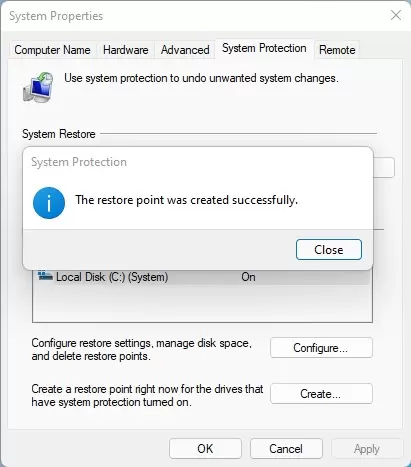
Conclusion
In conclusion, if you have a question like, is using System Restore to recover a file I accidentally deleted possible? The answer is no. Understanding the use of System Restore empowers users to make informed decisions, ensuring data safety and peace of mind. Remember, when it comes to retrieving accidentally deleted files, rely on data recovery software like ONERECOVERY instead of using System Restore.
FAQs on Windows Restore Files
Here, we will be giving clear answers to the most common questions about how to restore files on Windows. You can see them below:
- Does a System Restore Delete Everything?
No.
However, System Restore does delete and replace certain system files but not your files. After a System Restore, everything you created, including documents, notes, and photos, should be intact and available. However, that oversimplifies the functionality of System Restore, and you might lose access to some of your files as a result.
If you restore your operating system to a time before a piece of software was installed, it becomes unusable. The files for the program will still be in your storage, but they won’t be listed as installed.
- Can System Restore Recover Deleted Files From Recycle Bin?
No.
Files from the Recycle Bin cannot be restored using System Restore. A file that you delete and place in the Recycle Bin is effectively still there on your computer; it’s just in a different place.
User-generated content, such as files in the Recycle Bin, is unaffected by System Restore, which functions by rolling back your system files and settings to a previous version. Instead of using System Restore, you just need to restore the files straight from the Recycle Bin to recover them.
- Are Permanently Deleted Files Gone Forever?
Yes, files that have been permanently erased usually disappear forever. After removing a file from your computer and emptying the Recycle Bin, the operating system designates the space that the file once occupied as free for new data.
However, with specialized data recovery software such as ONERECOVERY, it is possible to recover the permanently deleted file until that space is overwritten by new data. However, once overwritten, the original data cannot be recovered, so files that are permanently erased are essentially lost forever. To avoid irreversible data loss, it is therefore essential to periodically back up important files.










