Are you anxious to recover your deleted Snapchat photos? No worries. This article is a solution to your whole problem. In this blog, we are going to discuss how to recover Snapchat photos and memories via summit request, iCloud backup, and trustworthy data recovery software in a step-by-step complete guide. You will also learn about Viewing Time Limits, deleted memories, and even how to recover deleted memories. So keep learning!

Can I Recover the Snaps of Snapchat?
Recovery of snaps usually depends on whether the content was saved before expiration or not. Let’s discuss different types of snaps one by one to check out their chances of recovery.
- 🖼️Photos: Once you view the Snap photos ( 1 to 10 seconds or infinity until closed ), they will expire (you can’t recover them). However, if you save them in Chat or Memories, they can be accessed later.
- 📽️Videos: Once seen and then disappeared, they are not retrievable again. Likewise, if you keep snapping photos in Chat or Memories, you can access them anytime you wish.
- 📺Stories: Snapchat Stories is a feature that allows users to post a series of photos and videos that are visible to their friends or followers for 24 hours. After 24 hours, they can’t be recovered unless you save them in memories.
- 🎨Memories: Snaps and entire stories that have been saved in memories before they expire can still be accessed at any time, even after their expiry date has passed. Snapchat support might assist in some cases with lost memories.
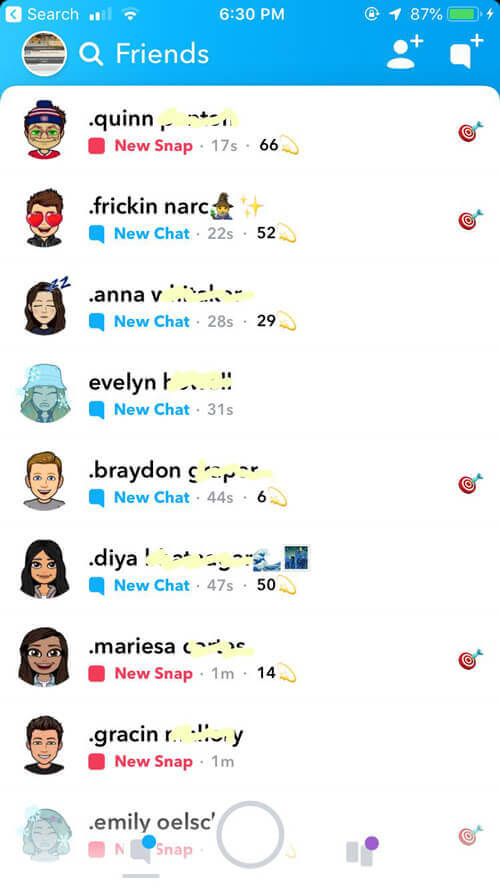
4 Solutions to Recover Deleted Photos on Snapchat
In this part, we are going to discuss how to recover deleted photos from Snapchat, in different ways along with a magical Snap picture recovery software. Let’s go ahead!
Retrieve deleted Snapchat photos through the Android cache folder
Android phones keep records of your recently visited websites and apps, saving them in the temporary storage device. So if you delete Snapchat photos, you can find the location of the cache files, then you may be able to recover the cache files.
👉To benefit from this feature, you should know the method of how to recover deleted photos on Snapchat via the cache folder; just follow the steps below;
- Step 1) First, go to the file manager of your Android device, go to the folder android> click on data.
- Step 2) Here, you will see a complete list of your Android applications. You have to select “com.snapchat.android”.
- Step 3) Good! now open the cache file. In the “received-image-snap” folder, you can find all of your deleted photos on Snapchat, which will be appended to the “.nomedia” extension.
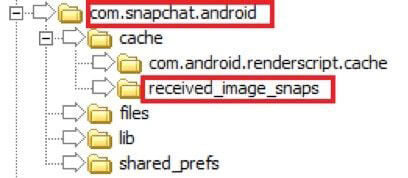
- Step 4) Now all you have to do is just click on the photo and rename the photo ( jpg or png) to remove the extension. That’s all!
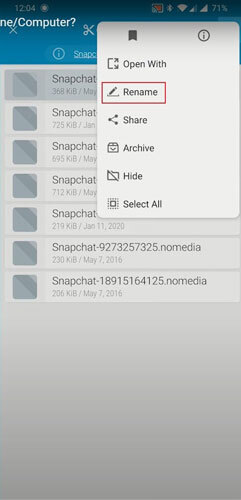
Retrieve Snapchat pictures via submit request
If you’ve added your snaps to Snapchat Memories ( but later deleted them ), you can use the submit request method to recover them. This method leverages Snapchat’s support system to retrieve lost or deleted pictures stored in Memories, thus it maybe the most viable way to retrieve deleted snapchat photos for free.
👉Let’s converse on how to retrieve Snapchat pictures via the submit request method;
- Step 1) Launch the Snapchat app on your device.
- Step 2) Tap on your profile icon, then the gear icon to open settings.

- Step 3) Scroll down and select “My Data.”
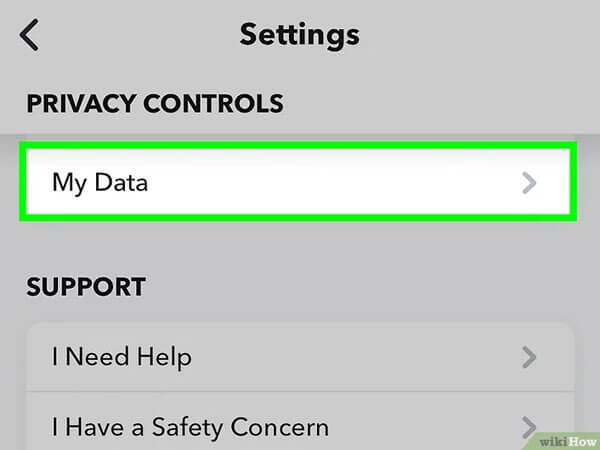
- Step 4) To access the data request page enter Snap chat login credentials and Choose which data you would like to retrieve (Memories included).
- Step 5) Well, tap on “Submit Request” and Snapchat will send a download link to your registered email address.
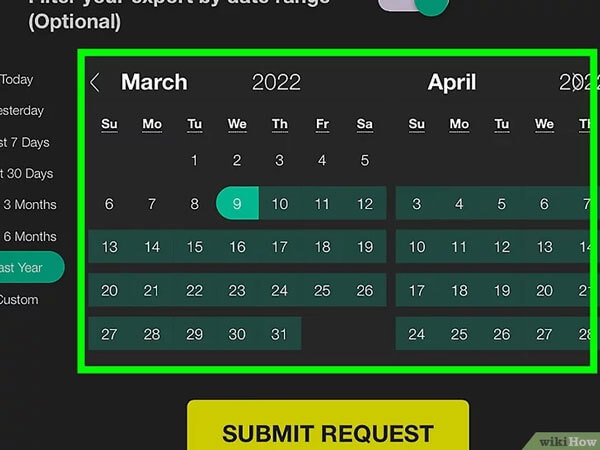
This particular technique is helpful as it allows you to recover important snaps stored in memories by communicating directly with Snapchat’s system of data retrieval.
Recover deleted Snapchat photos on a computer with photo recovery software
Tinyfrom ONERECOVERY is an application designed for handling diverse data loss situations, including the deletion of all platform messages, such as Snapchat, Instagram, and Facebook photos. It can also help recover messages from various platforms, including deleted instagram messages. Hence, it provides high success rates as well as an intuitive interface, making the recovery process simple and efficient for windows data recovery.

Actually, if you have failed to recover deleted photos through the methods mentioned above, this may be your last try to recover deleted Snapchat photos, as it is favored by millions of users due to its 95% success recovery rate.
👉So let’s start the discussion on how to recover Snapchat photos through professional Snapchat picture recovery software;
- Step 1) Visit the ONERECOVERY download page and download the software, or quickly and safely download it through the button below.
- Step 2) Once installed, launch the ONERECOVERY application.
- Step 3) Now click on “Photo recovery” and choose the storage space where Snapchat photos were saved.
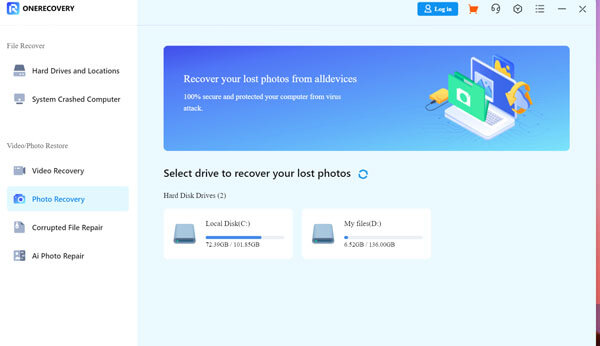
- Step 4) Now select the photo format and click “Start” to begin scanning.
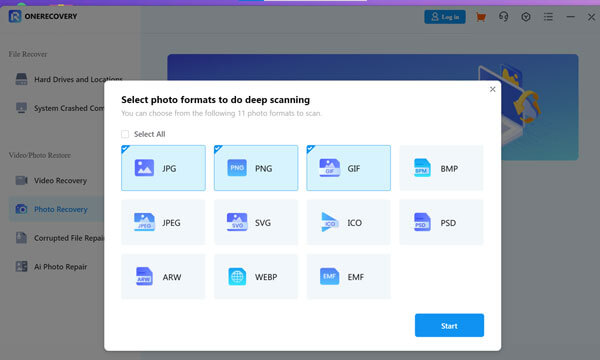
- Step 5) ONERECOVERY will scan all the files in the selected location. Depending on the space being used and the number of files, this may take some time.
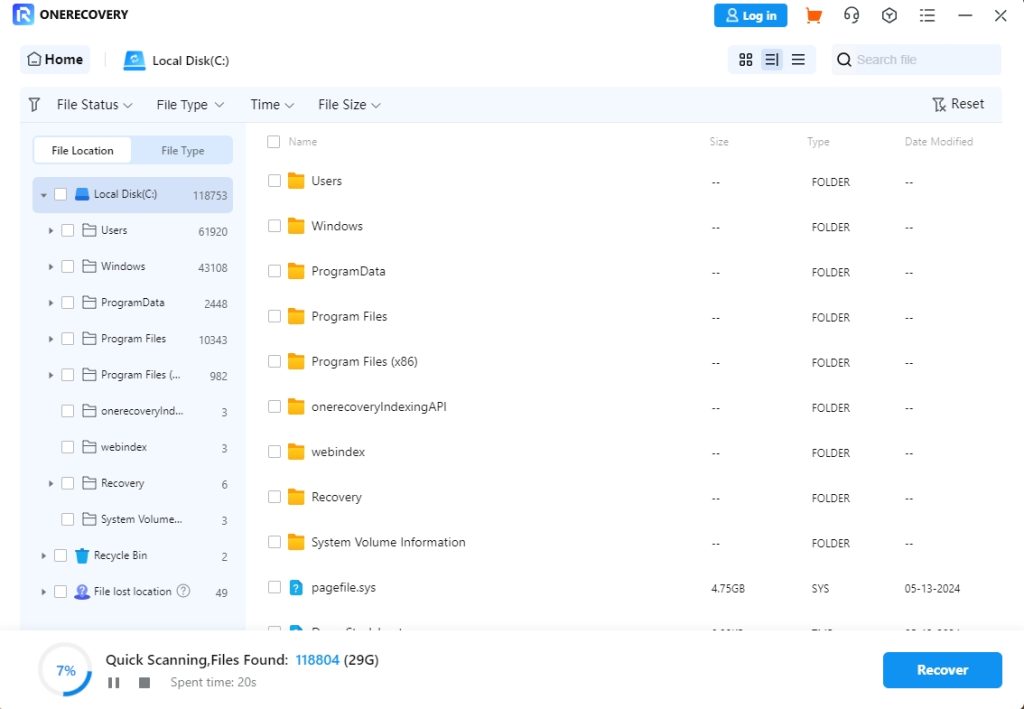
- Step 6) After the scan is complete, it will display a list of recoverable files, locate your Snapchat photos quickly and select them individually.
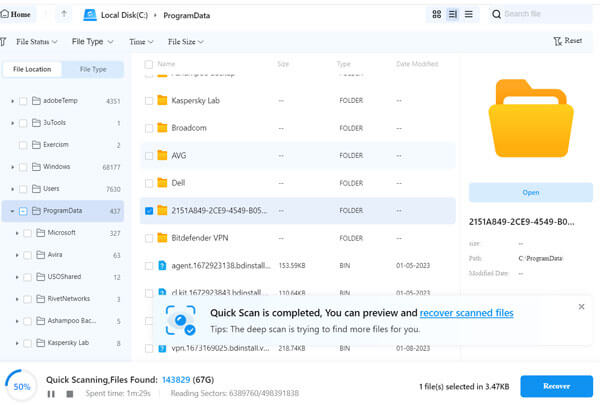
- Step 7) Press the “Recover” button and select a safe place on your PC to save the restored photos. That’s all!
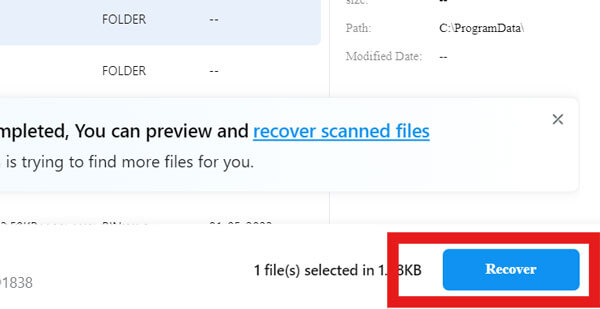
Recover deleted Snapchat photos on iPhone with iCloud backup
If you have enabled iCloud backup on your iPhone or have synced your iPhone with iCloud, then recovery of your deleted Snapchat photos seems in your hands. However, the condition is that you enabled iCloud backup before the photos were deleted.
One point to bear in mind is that when you delete your photos from your iPhone, they will also be automatically deleted from iCloud. The condition is that your iCloud syncing with your iPhone must be off before the photos are deleted.
👉So let’s start the discussion on how to recover Snapchat pictures from iCloud that were backed up through the above-described methods;
- Step 1) Open the “Settings” app, then tap on your name, which is shown at the top.
- Step 2) Proceed into “iCloud,” then click on “iCloud Backup”.
- Step 3) Confirm if there was any latest backup that was done before getting rid of those pictures ( if not, then everything is ok ).
- Step 4) Select the General option from Settings, then Reset by clicking “Erase All Content and Settings” But don’t let your phone back up any data.
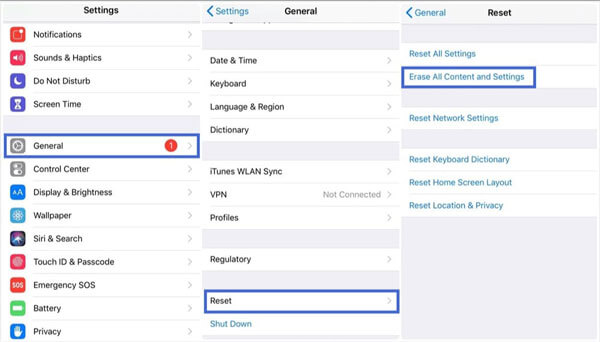
- Step 5) Now, restart your computer and enter your Apple ID and password. Simply go to “Apps and Data” and choose “Restore from iCloud backup”.

Alright! Now you will be clear about how to recover deleted Snapchat photos on iPhone.
Conclusion
To sum up the discussion, we can say that recovery of anything, even a mini file or photo, can become annoying if you don’t have the proper knowledge about the recovery process. So, make sure to read the above-described methods to recover your deleted Snapchat photos thoroughly. Suppose you want to make the recovery process smooth and hassle-free. In that case, it is recommended to use ONERECOVERY software (which allows Snapchat photos, videos, and even Snapchat file recovery, within a few seconds).
FAQs on Snapchat Photo Recovery
1️⃣Is there a recently deleted on Snapchat?
No, Snapchat does not possess the “Recently Deleted” folder. Therefore, once a snap has been deleted, it is often gone forever. However, if you have saved it to Memories or My Eyes Only, you may be able to retrieve it.
2️⃣Why do old Snapchat videos resurface?
Old Snapchat videos can return due to server glitches, app updates, or restored backups. They may also show up again sometimes if they are saved in Memories or the device. In addition, reinstallation or synchronization issues could bring back previously deleted materials.
3️⃣How to recover deleted photos on Snapchat with My eyes only?
👉Follow these steps to recover your lost photos from the “My Eyes Only” section of Snapchat:
- Step 1) Open Snapchat and go to Memories.
- Step 2) Click on “My Eyes Only” and input your code.
- Step 3) Look for the photos that you wish to get back; however, if they are not visible, it might mean that they were removed permanently.
However, with ONERECOVERY software, you are highly likely to be able to recover permanently deleted data. Download their software, scan the partition in which data was saved, and then, with its magic, you will be able to recover every deleted file, including photos, videos, and messages.










